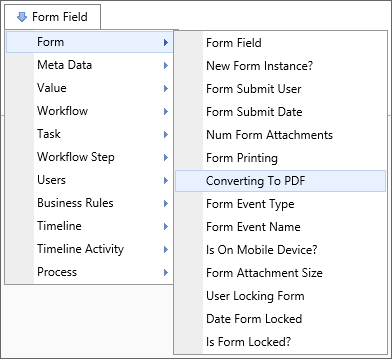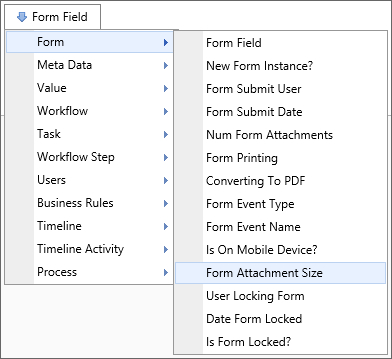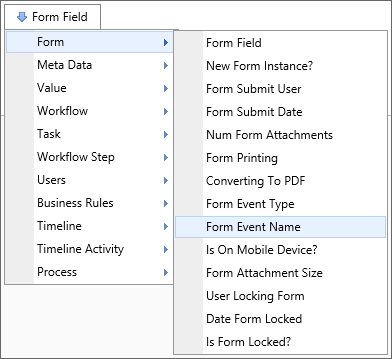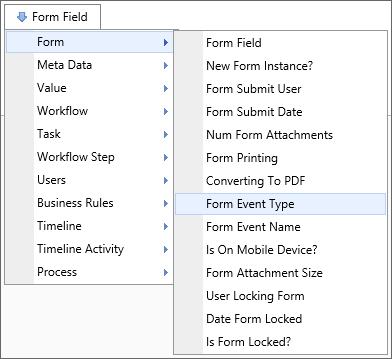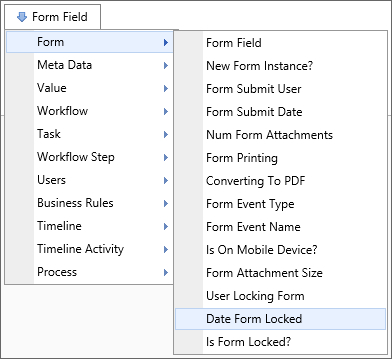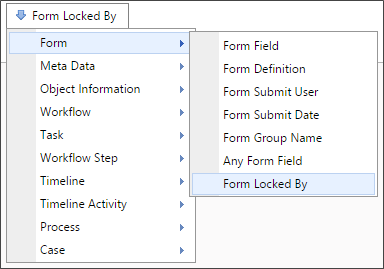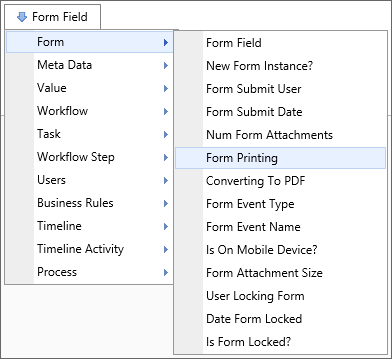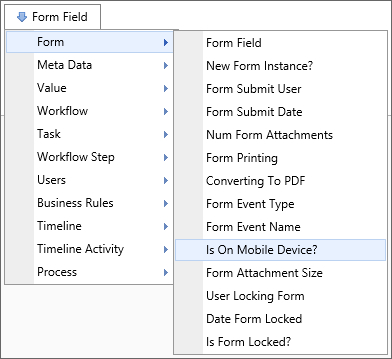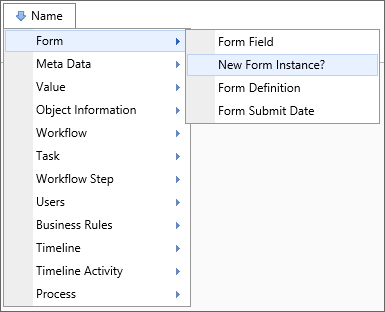Related Topics
 Current Tab
Current Tab
Returns
This system variable returns the Tab ID, or, with the appropriate modifier, the Name of the currently selected tab in a specified TabStrip control.
SysVar Tag
{CURR_TAB, tab=TabStripName, format=name}
Modifiers
tab: This required string modifier contains the name of the TabStrip control you wish to evaluate to determine the currently selected tab.
format=name: This optional modifier will return the Name of the current tab, instead of the Tab ID.
Alternate Syntax
{CURRENT_TAB, tab=TabStripName}
 You can also return the current tab using the form field system variable for the TabStrip control as well, e.g.,
You can also return the current tab using the form field system variable for the TabStrip control as well, e.g., {:TabStripName}. For most use cases, this is probably the simplest method of returning the current tab's name.
 Form Attachments
Form Attachments
Returns
This system variable returns a comma-separated list of object names attached to this form instance.
SysVar Tag
{FORM_ATTACHMENTS, ShowName=1, ShowDesc=0, ShowID=0, GroupName=Group}
Modifiers
Groupname: Limits the system variable such that it only returns a list of objects in the specified group.
ShowName: The option is set to 1 by default. When set to 1, it will display the name of the attachment.
ShowDesc : The option is set to 0 by default. If set to 1, it will display the attachment’s description.
ShowID : The option is set to 0 by default. If set t 1, it will display the object’s internal ID.
If both the ShowName and ShowDesc modifiers are set to 1, each attachment will be returned in the format “name : description”.
 Form Field
Form Field
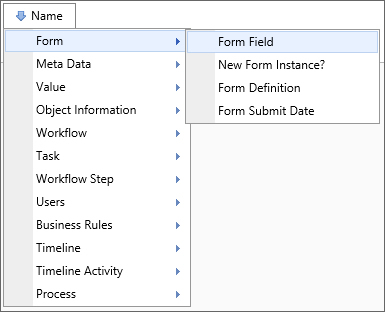
Returns
A Form Field system variable will return the value of a specified form field. The data will be drawn from the active instance of the Form. When the form field name is the name of a column in an array, this system variable will return a comma separated listed of the values of all the non-empty fields in that column. To include empty values in that list, set the optional parameter KeepEmptyRows to true.
SysVar Tag
{FORM:form_field_name}
OR
{:form_field_name}
Parameters
form_field_name (Required): The name of the form field whose value you wish to return.
Modifiers
The modifiers available depend on what type of data the form field contains. If the form field contains arbitrary data, then the Form field system variable modifiers apply. If the form field contains data about a user, then the User system variable modifiers apply. No modifiers are available when the form field contains information about an object. The general Form field system variable parameters apply to all text Form fields.
When the form field name is the name of a column in an array, this system variable will return a comma separated listed of the values of all the non-empty fields in that column. To include empty values in that list, set the optional parameter KeepEmptyRows to true.
When the form field is a checkbox, you can use the formatters True="ValueIfTrue" and False="ValueIfFalse". These formatters enable you to place any desired string in the "value" to replace the default values of True and False with the desired strings.
When the form field has a numeric values, adding the formatter digits=n, where "n" is the number of digits, will return the number formatted as an n-digit number.
When the form field is a Comment Log control, adding the formatter format=comments will return the number of comments entered into the comment log.
 Form Reference Folder Path
Form Reference Folder Path
Returns
This system variable returns a string value consisting of the folder path for Form attachments. If there are more than one attachment, then a comma-separated list of folder paths will be returned.
SysVar Tag
{FORM_REFERENCE_FOLDER_PATH, groupname="GroupName"}
Modifiers
Groupname: Returns only the paths for attachments in the specified group.
 Form Submitter
Form Submitter
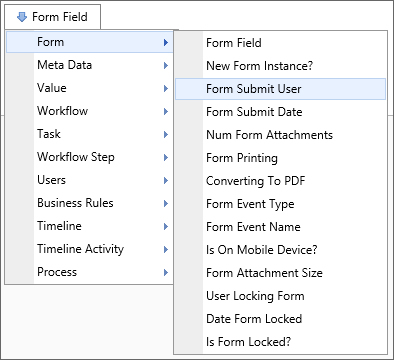
Returns
This system variable returns information about the user that submitted the Form, thus creating the Form instance.
SysVar Tag
Modifiers
This system variable is a User system variable and can use any of the common User modifiers.
 When an object is created programmatically, e.g., via a Goal or Stream Action, there will be no value for this variable, unless the object's creation can be traced to a specific user interaction.
When an object is created programmatically, e.g., via a Goal or Stream Action, there will be no value for this variable, unless the object's creation can be traced to a specific user interaction.
 Icon
Icon
Returns
This system variable displays a specified icon on a Form page.
SysVar Tag
{ICON, IconNumber=0000, IconSize=00, IconColor=#000000, IconBackcolor=#000000, CSSClass=Classname, tooltip="Tooltip text"}
Modifiers
IconNumber (Required): The ID Number of the Icon, which is displayed as the icon's tooltip in the Icon Chooser.
IconSize: The number, in pixels, of the vertical size of the icon to be displayed.
IconColor: The HTML Hexadecimal color of the icon.
IconBackColor: The HTML Hexadecimal color of the icon's background.
CSSClass: A custom CSS Class to apply to the icon.
Tooltip: The tooltip text to display when the user hovers over the icon.
 Is Form Locked?
Is Form Locked?
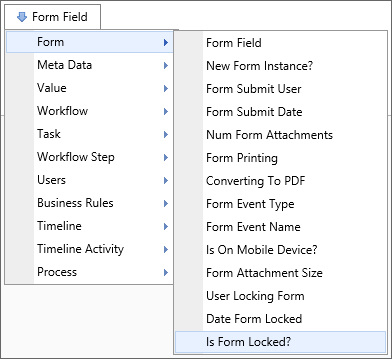
Returns
This system variable returns a Boolean result that is true if another user has locked the form, preventing any other user from making changes to it. Form locking can be enabled by checking the Enable Form Locking property checkbox on the form definition. The behavior of this system variable is different when it is used on a form or in a condition on a form. When this variable is used in a condition when a user is running a form, it will return FALSE even though the current user has it locked. When used on a form it will return TRUE only when ANOTHER user has the form instance locked. The Knowledge View behavior is different, in that it simply returns TRUE if anyone has it locked.
SysVar Tag
 Num Form Attachments
Num Form Attachments
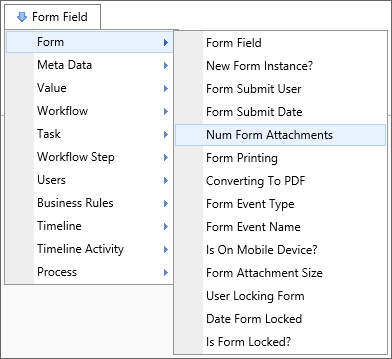
Returns
This system variable returns the number of attachments to a Form instance.
SysVar Tag
{FORM_ATTACHMENT_NUM, ObjectType=Document|Form, CSStatus=Pending|NotPending|Failed|Done|PendingOrFailed, GroupName=Group, UploadStatus=PENDING|NOT_PENDING}
Modifiers
ObjectType: This system variable’s results can be restricted by object type using the ObjectType parameter. Acceptable values are Document and Form.
CSStatus: The option is available with Concept Share integration. When a value is specified, the system variable will return only the number of documents matching that stated. If Failed is used, this system variable will return the number of documents that failed to upload to Concept Share.
GroupName: The option limits the system variable such that it only returns the number of attachments in the specified group.
UploadStatus: This parameter will return the number of attachments that meet the specified value.
 Submit Date
Submit Date
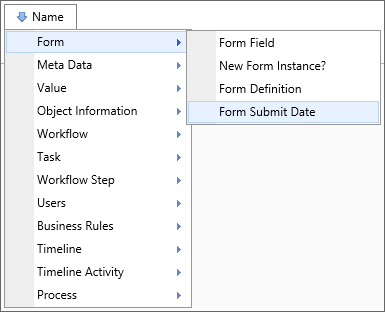
Returns
The Submit Date system variable returns the date a form instance was submitted on.
SysVar Tag
Modifiers
This system variable is a DateTime system variable and can use any of the common DateTime modifiers.
Data List Control #
For Process Director v6.0.100 and higher, a new Form Control, the Data List, was added to the product, along with appropriate Form field System Variables. The Data List control is relatively unique, with properties not relevant to other Form controls, and with unique formatters and modifiers. Each System Variable may return a single value, or a comma-separated list of values depending on what is selected in the Data List.
 Data List
Data List
Returns
With a Row Selected: A comma-separated list of all data in the selected row, whether the columns are hidden or visible.
With a cell selected: The data in the selected cell.
With nothing selected: N/A
SysVar Tag
{Form:DataListControlName, format="Count|SelectedCount|Visible|Hidden"}
OR
{:DataListControlName, format="Count|SelectedCount|Visible|Hidden"}
Parameters
DataListControlName (required): The Name of the Data List control.
Modifiers
format: This optional modifier specifies the format in which the data will be returned. Not all of the formatters below are available in v6.1.100, and are marked accordingly. The following format attributes are acceptable:
- Count: Returns the total number of rows in the Data List control.
- SelectedCount: Returns the total number of rows selected in the Data List control. Not applicable to Data Lists that use only cell selection.
- Visible: Returns a comma-separated list of data from all visible columns in a selected row. Not applicable to Data Lists that use only cell selection.
- Hidden: Returns a comma-separated list of data from all hidden columns in a selected row. Not applicable to Data Lists that use only cell selection. (Not yet added to the Product.)
Example
{:MyDataList, format=count}
This syntax will return the row count of the MyDataList Data List control on a Form.
 Data List Column
Data List Column
This System variable enables you to return data from a specified column in a Data List control.
Returns
With one row selected: The value of the specified column from the selected row.
With multiple rows selected: A comma-separated list of the specified column from all selected rows.
With a cell selected: N/A
With nothing selected: N/A
SysVar Tag
{Form:DataListControlName.ColumnName}
OR
{:DataListControlName.ColumnName}
Parameters
DataListControlName (required): The Name of the Data List control.
ColumnName (required): The Name of the Data List column that contains the desired data.
Modifiers
N/A
Example
{:MyDataList.Country}
This syntax will return the value or values of the selected row(s) for the Country column.
Documentation Feedback and Questions
If you notice some way that this document can be improved, we're happy to hear your suggestions. Similarly, if you can't find an answer you're looking for, ask it via feedback. Simply click on the button below to provide us with your feedback or ask a question. Please remember, though, that not every issue can be addressed through documentation. So, if you have a specific technical issue with Process Director, please open a support ticket.