Related Topics
The Run Email Tests page enables you to configure a number of options for sending a test email. This page enables you to set up an email and have Process Director send it, testing Process Director’s ability to send emails. The email body and content can be configured, as well as the server from which the email is sent.
From the Troubleshooting section, you can navigate to the Run Email Tests page by clicking the Run Email Tests button.
This page is very important when troubleshooting email issues in Process Director. In general, if an email is successfully sent from this page, then you can be relatively certain that the email features of Process Director are operating correctly. If the tests are sent correctly, from this page, but you are still having email delivery issues, you may wish to check other possibilities, such as issues with your email server.
For Process Director v5.44.1103, the Run Email Tests page is configured to use Microsoft Modern Authentication by setting the configuration to Use Specific SMTP Server, the setting the SMTP Authentication Type property to "Office 365/Microsoft OAuth".
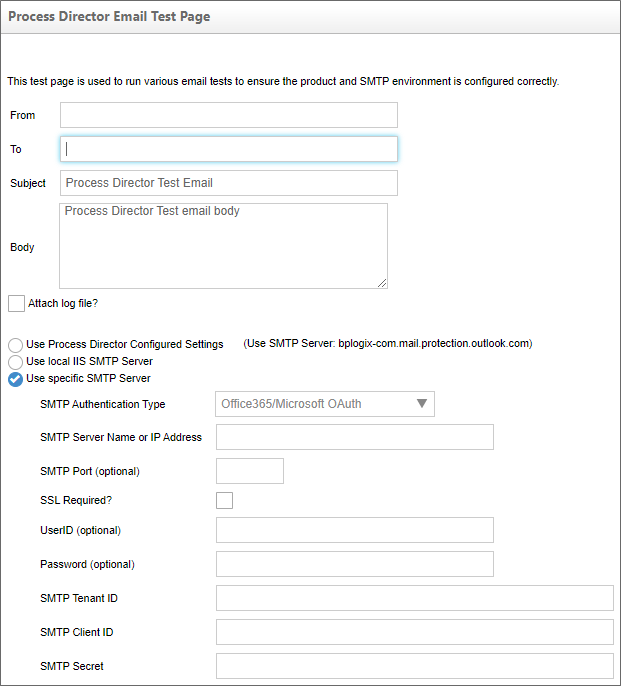
There are several configurable properties you can set for each email test you wish to run.
The email address from which the email is sent.
The email address to which to send the test.
The Subject of the test email message. A simple default value is supplied, as illustrated in Figure 65.
The Body of the test email message. A simple default value is supplied, as illustrated in Figure 65.
A check box that, when checked, will send a log file as an attachment to the email.
A radio button that, when selected will send the test email using the SMTP settings that have been configured for the Process Director installation.
A radio button that, when selected, will send the test email using the locally configured SMTP server for the IIS installation that is running on the local machine containing the Process Director installation.
A radio button that, when selected, enables you to specify a different SMTP server. When this option is selected, the following SMTP properties for the server will be enabled:
- SMTP Server Name or IP Address: The SMTP server you wish to use to send the email.
- SMTP Port: The port number to use for sending SMTP email.
- User ID: The UserID for the email inbox to use
- Password: The Password for the email inbox to use.
For Process Director v5.44.1103 and higher, additional OAuth settings are available for use with Microsoft Modern Authentication. If you wish to use the OAuth connection that is set on the Properties page of the Installation Settings section, you do not need to reconfigure them here. You can simply leave the Use Process Director Configured Settings property selected; however, you can use this setting to use a different email server or inbox than the one configured on the Properties page.
- SMTP Tenant ID: The Azure Tenant ID.
- SMTP Client ID: The Azure Client ID for the Registered AAD App.
- SMTP Secret: The Azure Client Secret.
For more information on configuring Azure for Process Director, Please see the SharePoint Datasources topic.
A check box that, when checked, will send the test email via the encrypted SSL layer, if applicable.
The User ID of the email account from which to send the email.
The Password for the user account from which to send email.
Once you have configured the test email settings, you can send the test email by clicking the Send button.
Microsoft OAuth for SMTP #
For Process Director v5.44.1100, additional properties have been added to enable the SMTP settings to access an Azure Exchange365 server using Microsoft's OAuth-based Modern Authentication method. In most cases, the OAuth properties will be set on the Properties page of the Installation Settings section. If so, the appropriate OAuth SMTP settings configured there will be applied to any email tests that are run from this page, when the Use Process Director Configured Settings property is true.
You can, however, also use custom OAuth settings on the email test by selecting the Use Specific SMTP Server option. This option will also display the properties for the SMTP Authentication Type, SMTP Tenant ID, SMTP Client ID, and SMTP Secret, just as they're displayed in Installation Settings. You can configure the appropriate OAuth values here and use them to run the email test. Of course, you must have the appropriate settings configured in Azure prior to using this feature. This feature may be useful for testing a new Exchange server that uses different properties for the OAuth settings, prior to modifying the existing SMTP OAuth properties in Installation Settings.
Help
From the Troubleshooting section, clicking the Help button will open a new tab that displays the Product Documentation web site for Process Director.
Documentation Feedback and Questions
If you notice some way that this document can be improved, we're happy to hear your suggestions. Similarly, if you can't find an answer you're looking for, ask it via feedback. Simply click on the button below to provide us with your feedback or ask a question. Please remember, though, that not every issue can be addressed through documentation. So, if you have a specific technical issue with Process Director, please open a support ticket.

