Related Topics
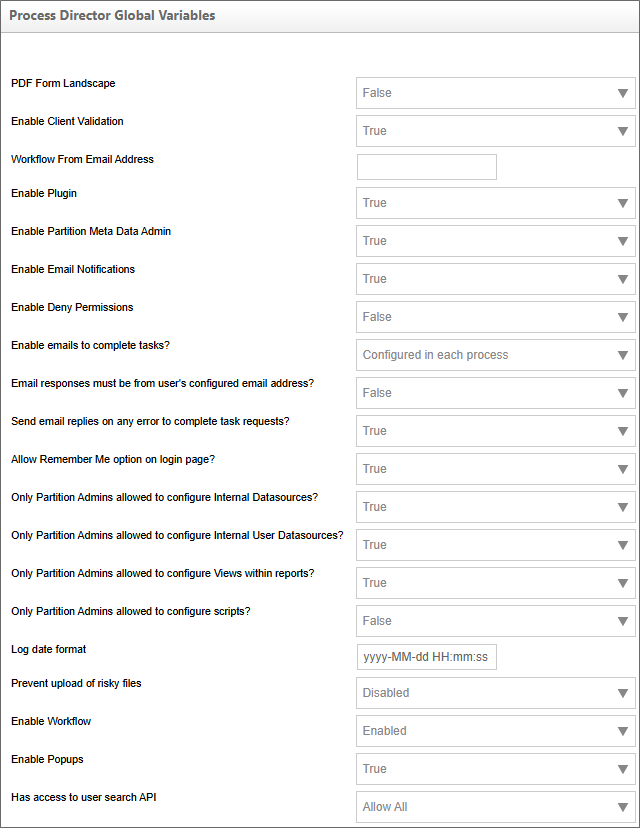
The Global Variables page enables specific options to be enabled or disabled throughout the system.
Setting this value to "True" will set the landscape aspect ratio as the default for all PDF conversions.
Setting this value to "True" will allow the Process Director installation to use client-side validation. The data that the user enters is validated in the user's browser before being sent to the server. If the validation fails, the user can correct the data immediately. Only data that passes client-side validation is sent to the server, which helps reduce server load. Without client validation, all data must be sent to the server for validation, which may require multiple round trips to the server before the data passes validation. Client-side validation removes the need for these round trips to the server for invalid data.
Enables you to specify the type of mobile devices supported by Process Director by entering a comma-separated list of HTTP types. The default is "blackberry". Available HTTP types include: Android, iPad, iPhone, etc.
 This property is largely deprecated and obsolete, since modern mobile devices do not use proprietary browser formats, and delivery to mobile devices is now controlled by automatically responsive CSS, based on viewport size. The property has been removed from Process Director v6.1.500 and higher.
This property is largely deprecated and obsolete, since modern mobile devices do not use proprietary browser formats, and delivery to mobile devices is now controlled by automatically responsive CSS, based on viewport size. The property has been removed from Process Director v6.1.500 and higher.
Enables you to specify the default “from” email address for a process. If this value is set, ALL emails sent from a Process Timeline will be sent from this email address. This field will accept a display-formatted email address, using the format:
Display Name <username@domain.com>
Enables or disables the client plug-in for Process Director.
Enables you to enable or disable the partition Meta Data administration for Process Director.
Enables you to enable or disable email notifications for running processes. If this property is disabled, Process Director won't send any emails.
If this property is set to "True", permissions can be set to deny users access to Process Director objects.
Enables you to allow users to complete tasks via email. This option can be enabled in two ways. Setting this value to "Yes" will enable all tasks to be completed via email. Setting this value to "Configured in each process" will enable process designers to determine whether completion by email should be allowed on a given process.
Setting this value to "True" will ensure that Process Director will only accept task responses sent from the email address specified in the user's profile. Responses from any other email address will be ignored. If users will respond from alternate email addresses, then this value must be set to "False".
If set to "True", any validation error that arises when a task response is submitted will send an email notification to the sender of the original error.
Setting this value to "True" will enables the "Remember Me" option on the login page. When the user checks the "Remember Me" check box on the login page, the user won't need to type in a password on subsequent logins.
Setting this value to "True" ensures that only Partition Admins will be allowed to configure a Datasource to use the Internal database.
Setting this value to "True" ensures that only Partition Admins will be allowed to configure a Datasource to use the Internal User database.
Setting this value to "True" ensures that only Partition Admins will be allowed to configure a View within a Report Definition.
Setting this value to "True" ensures that only Partition Admins will be allowed to configure scripts for Forms, Process Timelines, and Knowledge Views.
Available in Process Director v6.0.11 and higher, this property enables you to set a date format to apply to log entries. This property accepts all of the standard date format placeholders, as described in the System Variable Parameters topic's DateTime System Variables section. For instance, setting the Log Date Format to yyyy-MM-dd would display the date portion of a log entry as 2023-11-21 for a log entry made on November 21, 2023. You do not need to add a time format to this property. Times in the log entry timestamps are automatically formatted as HH:mm:ss, and are added to the date automatically.
 Any change to this setting will NOT take effect in Process Director until the system has been restarted. This property is only recognized and implemented as part of the startup process. Once the system is restarted, log entries will use the specified format for dates.
Any change to this setting will NOT take effect in Process Director until the system has been restarted. This property is only recognized and implemented as part of the startup process. Once the system is restarted, log entries will use the specified format for dates.
Available in Process Director v6.1.300 and higher, setting this value to "True" will scan all PDF file uploads for malicious code, such as Cross-Site Scripting attacks, and prevent the documents from being uploaded to the system.
For Process Director v6.1.500 and higher, the ability to create new Workflow definitions is disabled by default. This property enables you to enable Workflow objects for creation in the Create New menu of the Content List.
 BP Logix strongly recommends that you do NOT use Workflows. You should use the Process Timeline object as the process model for all new applications. The Workflow object is the legacy process model used in early versions of Process Director, and has been deprecated. It remains in the product solely for backwards compatibility, and hasn't received any new functionality updates since Process Director v4.5. For Process Director v6.1.500, Workflow creation is disabled by default in the product, though it can be re-enabled via a setting on the Global Variables page of the IT Admin area.
BP Logix strongly recommends that you do NOT use Workflows. You should use the Process Timeline object as the process model for all new applications. The Workflow object is the legacy process model used in early versions of Process Director, and has been deprecated. It remains in the product solely for backwards compatibility, and hasn't received any new functionality updates since Process Director v4.5. For Process Director v6.1.500, Workflow creation is disabled by default in the product, though it can be re-enabled via a setting on the Global Variables page of the IT Admin area.
For Process Director v6.1.500 and higher, this property, when set to False, will alter the behavior of the product to force Forms to open in the current browser window, rather than opening in a new popup window, whenever possible. This setting will default to True, but some installations that use the new Pathfinder feature may require this setting be changed to False in order to maintain context and state for use with the Pathfinder AI feature.
Setting the property to False will also change the behavior of Knowledge Views that return Form instances, where the Knowledge View's Perform this action when entry clicked property on the Configure tab is set to Open/Inline in the Browser combination. The Knowledge View will, in that case, be replaced with the Form instance when the Form instance is selected. To open the Form instance in a new window, the Perform this action when entry clicked property must be set to Open/In a Popup Window, which will replicate the behavior of Knowledge Views for prior versions, where Form instances always opened in a pop-up window.
Available in Process Director v6.1.500 and higher, this property specifies which users can access the API for user searches. The available options are Allow All to enable access to all users, Enabled allows only configured users/groups, and Disabled prevents all users from using the search API.
Documentation Feedback and Questions
If you notice some way that this document can be improved, we're happy to hear your suggestions. Similarly, if you can't find an answer you're looking for, ask it via feedback. Simply click on the button below to provide us with your feedback or ask a question. Please remember, though, that not every issue can be addressed through documentation. So, if you have a specific technical issue with Process Director, please open a support ticket.

