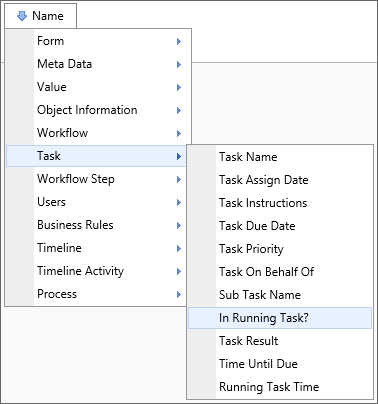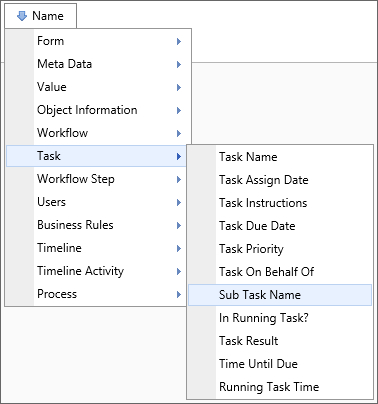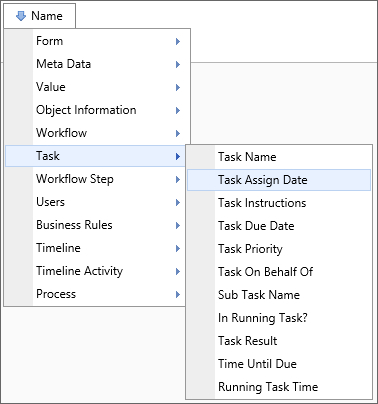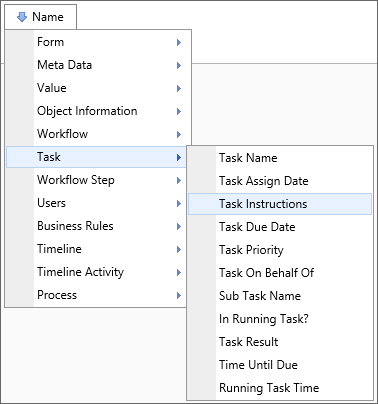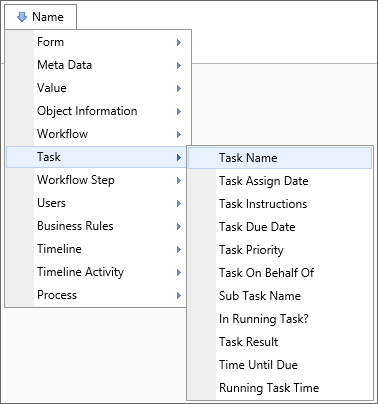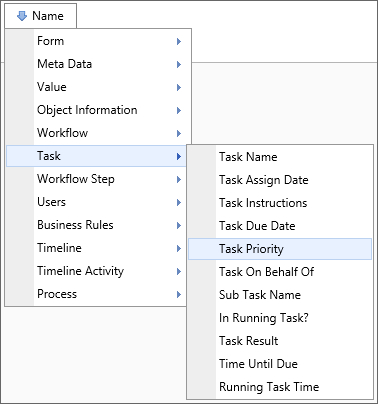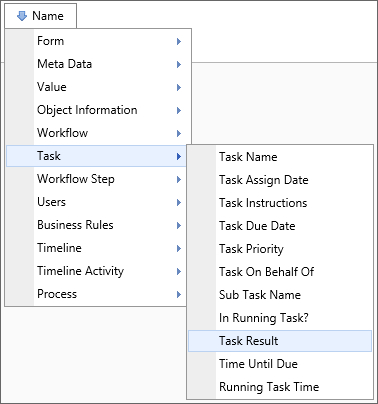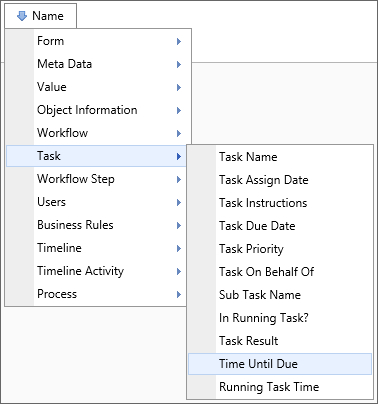Related Topics
 Num Tasks
Num Tasks
Returns
This system variable returns the number of tasks assigned to a user. If used without the optional parameters, e.g., {NUM_TASKS}, it will return all tasks assigned to the current user. Optional parameters enable you to specify specific task attributes or specify users other than the current user.
SysVar Tag
{NUM_TASKS, type=all|early|late, due_days=N|-N, user=USERID, assigned_days_ago=N|0}
Modifiers
due_days: This is a numeric parameter. If it is a positive number, it will be treated as the number of days until the task is due, which will return all tasks that are within the specified number of days of being due. If the parameter is a negative number, it will return all tasks that are at least the specified number of days past due.
type: The type of task assigned to the user, the available options are "all" to count all tasks, "early" to count tasks that aren't yet due, and "late" to count past due tasks.
assigned_days_ago: This is a numeric parameter. This parameter limits the number of tasks only to those assigned X days ago. Setting this value to 0 returns only those tasks assigned today.
user: The UserID of the user for whom you wish to return the number of tasks.
 Num Tasks Completed
Num Tasks Completed
Returns
This system variable returns the number of tasks completed by a user. If used without the optional parameters, e.g., type, it will return all tasks completed by the current user. Optional parameters enable you to specify specific task attributes or specify users other than the current user.
SysVar Tag
{NUM_TASKS_COMPLETED, type=all|early|late, completed_days_ago=N|0, user=UserID}
Modifiers
type: The type of task assigned to the user, the available options are all to count all tasks, early to count tasks that aren't yet due, and late to count past due tasks.
completed_days_ago: This is a numeric parameter. This parameter limits the number of tasks only to those assigned X days ago. Setting this value to 0 returns only those tasks completed today.
user: The UserID of the user for whom you wish to return the number of tasks.
 Task Due Date
Task Due Date
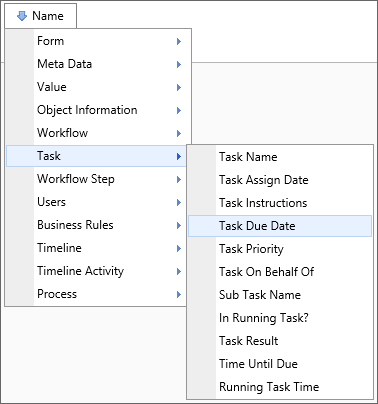
Returns
This system variable returns the date the current task is due.
SysVar Tag
Modifiers
UserTask=1: This optional modifier, when included in the variable, will return only dates for user task types.
This system variable’s result can be formatted using the Modifiers that are generally available for Datetime system variables.
 Task On Behalf Of
Task On Behalf Of
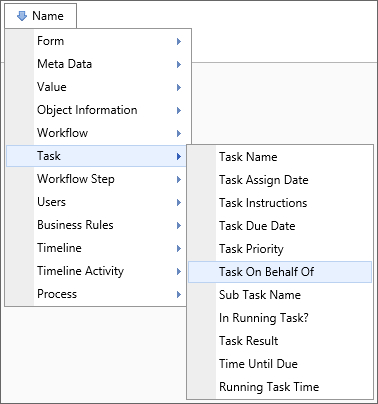
Returns
This system variable returns information about the user who delegated this task to another user. This system variable only returns a value when the task has been delegated.
SysVar Tag
Modifiers
This system variable’s result can be formatted using the Modifiers that are generally available for User system variables.
 Task User
Task User
Returns
This system variable returns the user who is listed as a delegate for shared tasks through the Shared Delegation functionality.
SysVar Tag
 Task Waiting for Acceptance
Task Waiting for Acceptance
This system variable returns a Boolean value that indicates whether the task is still waiting for acceptance. This variable is only useful in the context of a task that is assigned to the first user to accept the task.
Returns
Boolean: True if the task is still awaiting acceptance, and False if the task has been accepted by a user.
SysVar Tag
 User Task Complete Date
User Task Complete Date
This system variable returns a list of tasks that were completed on a specified date, or in a specified date range. It is used only in filter conditions for a Knowledge View. The time specified can be a date, a month number, a month name, or a year. The system will use the closest "year" when a month value is used, e.g., a specified value of "7" or "July" will return all tasks completed in July of the current year.
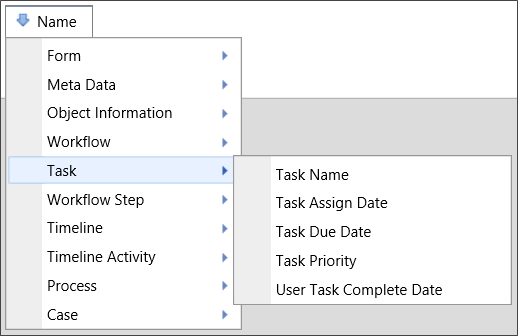
Returns
Date: The date the task was completed by the user.
SysVar Tag
This variable doesn't have a text representation.
Documentation Feedback and Questions
If you notice some way that this document can be improved, we're happy to hear your suggestions. Similarly, if you can't find an answer you're looking for, ask it via feedback. Simply click on the button below to provide us with your feedback or ask a question. Please remember, though, that not every issue can be addressed through documentation. So, if you have a specific technical issue with Process Director, please open a support ticket.