Related Topics
 Attachments
Attachments
Returns
This system variable returns a number of attributes for Form, Workflow, and Process Timeline attachments.
SysVar Tag
{ATTACHMENTS, AttachType=Form|Workflow|Timeline|Process, Return=Name|ID|CreateUser|CreateDate|UpdateUser|UpdateDate, Group=Groupname, ObjectType=Document|Form, OrderBy=Name|CreateDate|UpdateDate, OrderType=ASC|DESC, Separator=','}
Modifiers
All modifiers are optional for this System Variable.
AttachType: The type of attachment to return.
Return: The attachment attribute to return.
GroupName: The GroupName of the attachments to return.
ObjectType: The type of attachment object to return.
OrderBy: The sort order of the returned attributes.
OrderType: Specifies if the attributes should be sorted in ascending or descending order.
Separator: The separator character to use to separate each Attribute in the list.
 Calc
Calc
Returns
This system variable returns the numerical result of a mathematical formula. Both constants and system variables can be used in the formula. A formula is described in traditional mathematical notation, e.g. 100 – 5 or {someSystemVariable} * 2.
SysVar Tag
{CALC, Formula=SomeFormula, Format=FormatString}
Modifiers
Formula (Required): The formula that will be used for the calculation,
Format (Optional): System variable results that can be formatted as numbers can be formatted with .NET format strings. Consult MSDN to see what standard format strings are available, and to see how you can create your own format using a custom format string.
Setting the format parameter to currency will format the result of this system variable as a currency.
 Char
Char
Returns
This system variable returns a single ASCII character, specified by the ASCII integer Character Code for that character. A list of ASCII character codes can be found on MSDN.
SysVar Tag
{CHAR:CharCode}
Parameters
CharCode: The ASCII character code of the character to return.
Examples
{CHAR:32} //Returns the "space" character.
{CHAR:41} //Returns the "A" character.
 Cookie
Cookie
Returns
This system variable returns the cookie value of the named cookie.
SysVar Tag
{COOKIE, Name=CookieName}
Modifiers
Name (Required): The name of the cookie whose value you wish to return.
 Current Partition
Current Partition
Returns
This system variable returns the name of the current partition.
SysVar Tag
{CURRENT_PARTITION, format=ID}
Modifiers
Format=ID (Optional): Using this formatter will return the ID of the partition, instead of the name.
Alternate Syntax
{CURR_PARTITION}
 Custom Variable
Custom Variable
Returns
This system variable returns the value of a specified custom variable that is defined in the vars.cs.ascx file. Please see the Developer's Guide to learn how to configure the values of custom variables.
SysVar Tag
Parameters
someVariableName: The name of the Custom Variable whose value you wish to return.
 Literal
Literal
Returns
This system variable returns literal text that does NOT attempt to interpret or parse tokens like system variable curly brackets contained in the text. Instead, the token will be presented as a text character. For example, the syntax {Literal, Text="This will contain { and } characters"} will return the literal text "This will contain { and } characters".
SysVar Tag
{LITERAL, Text="Your text here."}
Modifiers
Text: The text you wish to display in Literal format.
 Number of Knowledge View Items
Number of Knowledge View Items
Returns
This system variable returns the number of results returned by a Knowledge View with the specified name.
SysVar Tag
When used in most places in the partition, the following syntax will work:
When used in a workspace, the KViewName name must be replaced with the full folder path of the Knowledge View:
{NUM_KVIEW_ITEMS:PartitionName/FolderName/SubfolderName/KViewName}
 QR Code
QR Code
Returns
Users of Process Director v5.44.500 and higher can use this system variable to display an image of a QR code when used as the Image URL property of an Image control on a Form to produce the QR Code image, as shown below. This System Variable won't produce a QR code image when used in any other context.
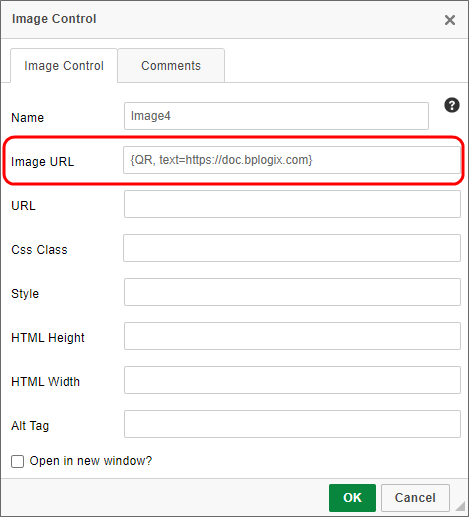
Parameters
text: This is a required text parameter that specifies the text that should be encoded into the QR Code. This parameter will usually be the URL of a web page. System variables can be used to construct the text modifier.
Optional Modifiers
type: This text modifier enables you to specify the image format of the QR code as JPG, PNG, or GIF format. The default is PNG format.
size: This numeric modifier enables you to set the image size of the QR code image in pixels. It sets both the height and width as QR code images are square. The default is 200 pixels.
ecc: This text modifier enables you to specify the Error Correction Code (ECC) that implements the desired level of error correction to include in the QR Code image as Low (L), Medium (M), Quartile (Q), or High (H). The default is Q. Higher ECC levels will produce more complex QR Code images.
scheme: Currently, the only supported scheme is URI, e.g., a web page URL, which is the default scheme. Other schemes, like SHC (SMART Health Card) may be available in the future.
SysVar Tag
{QR, text=TextString, type=png|jpg|gif, size=N, scheme=uri,ecc=L|M|Q|H}
Alternative Syntax
{QRCODE}
{QR_CODE}
 Sequence Number
Sequence Number
Returns
This system variable returns an integer that increments by 1 every time the system variable is referenced. An optional Group Name parameter enables you to create different sequences that are incremented independently of each other. A Sequence Number/Group Name sequence, once initiated, can't be reset to 0, nor forced to reuse a previously issued number in the sequence. Using the Sequence Number without a Group Name returns the total count of sequential items created on the entire system.
SysVar Tag
{SEQ_NUM:groupName, Digits=N, Format=GUID}
Parameters
groupName: Enables you to have separate sequence numbers, because each group name’s sequence number is updated individually. Therefore a variable {SEQ_NUM:group1} would, when referenced, not increment the variable {SEQ_NUM:group2}. Each group would increment only when it is referenced. There is no limit to the number of groups you can have when creating sequence numbers.
Modifiers
Digits: You can specify the number of digits that this number should display. For instance digits=4 would display the first number as "0001".
format=guid: This optional modifier causes the sequence number to be generated using a Globally Unique Identifier (GUID), rather than an integer.
Additional Considerations
The Sequence Number can be used in combination with other system variables to generate complex numbering formats. For instance, let's say you wish to generate a request number for Purchase Requests that
- Identifies the number as a Purchase Request,
- Identifies the year of the request,
- Restarts numbering every year, and
- Has a 4-digit request number.
To meet these requirements, you'd like to display the request number in the format "PR22-0001". The system variable syntax to accomplish this might be written as:
PR{CURR_YEAR, format=yy}-{SEQ_NUM:PR{CURR_YEAR}, digits=4}
This sequence number will start on 1 January every year, and number the requests consecutively throughout the year (e.g., PR22-0001 to PR22-9999 for the year 2022). At the beginning of the next year, the very first request generated that year would be PR23-0001.
Another consideration you should keep in mind when using the Sequence Number on forms is that, once generated, a Sequence Number can't be repeated. So, to apply a Sequence Number to a form, you should not use it as a Default form field value. If you do, then the Sequence Number is generated as soon as the form opens. If the user doesn't submit the form, the Sequence Number is "burned" and the next time the form is opened, a new number is generated. In this case, you'll be missing a number in the sequence. So, you might, instead, use a Set Form Data on the first step in the process to set the Sequence Number after the form has been submitted, to ensure that a Sequence Number isn't used until a valid form submission has been received.
 Session Variable
Session Variable
Returns
This system variable returns a specified Session Variable. For information on how to set a session variable, please refer to the Session Variables section of the Developer's Guide.
SysVar Tag
Parameters
VariableName: The name of the session variable whose value you wish to return.
 Session
Session
Returns
The session system variable returns the session variable for the current user.
SysVar Tag
{SESSION}
 Set Locale
Set Locale
Returns
Sets the Culture context of a Form to a desired locale for all form strings. It does not impact currency formats or validation as those evaluations occur before system variable string parsing. The locale can be set to any valid ASP.NET Culture Code string , e.g., "en-US", or "fr-CA".
SysVar Tag
{SET_LOCALE, LOCALE=CultureCodeString}
Modifiers
LOCALE: A valid Culture code string to set the form to a specific locale.
 SQL Permission
SQL Permission
Returns
This system variable returns information about a permission. It can be used to verify that a user has a certain permission for a certain object. The ID of the relevant object is passed via the ID parameter, the User ID of the user is passed through the UserID parameter, and the type of permission being queried is passed through the PermType parameter.
SysVar Tag
{SQL_PERM, ID=objectID, UserID=UserUID, PermType=VIEW|MODIFY|DELETE|RUN}
Modifiers
ID (Required): The ObjectID of the object whose permissions you wish to return.
UserID: The UserID of the user whose permissions you wish to return.
PermType: The permission type you wish to return.
 String
String
Returns
The String system variable returns the value of a localized string in the relevant resource file. The localized string is referenced by its name in the resource file.
SysVar Tag
{STRING:string_name, ResourceType=Internal
|Custom, DEFAULTSTRING="DefaultIfEmpty"}
Modifiers
ResourceType: The type of string to return. If set to internal, the string will reference a Process Director-defined string, whereas when type is set to custom, it will reference a string defined by the user in a resource file.
DefaultString: A default value to use if the string isn't found, or empty.
Alternate Syntax
A simpler, alternate syntax to present a string with a default value can be:
{S:string_name:"foo"}
 String (Right-Hand Side Menu)
String (Right-Hand Side Menu)
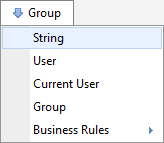
Returns
This option will enable the user to specify a string to be used in a comparison. It isn't technically a system variable.
 Sum
Sum
Returns
This system variable returns the numerical sum of all the fields in a column of an array.
SysVar Tag
{SUM, Column=ArrayColumnName}
Modifiers
Column (required): The column name of the array column you wish to sum.
 Temporary File Path
Temporary File Path
Returns
This system variable returns a fully-qualified file path to an unused, unique, file name.
SysVar Tag
{TEMP_FILE_PATH, APPEND=".[File Extension]", PREPEND="[Prefix Characters]"}
Modifiers
PREPEND: A string containing any characters the user wishes to add as a prefix to the file name.
APPEND: A string containing the file extension for the target file, e.g. “.xslx” for an Excel file.
 User
User
Returns
This system variable returns a user given a UserID and an authentication type.
SysVar Tag
{USER, userid=someUserID, auth=SAML
|BUILTIN|AD|WINDOWS|LDAP|EXTERNAL}
Optional Modifiers
Format: This system variable can be formatted via the standard User system variable formatting options.
Documentation Feedback and Questions
If you notice some way that this document can be improved, we're happy to hear your suggestions. Similarly, if you can't find an answer you're looking for, ask it via feedback. Simply click on the button below to provide us with your feedback or ask a question. Please remember, though, that not every issue can be addressed through documentation. So, if you have a specific technical issue with Process Director, please open a support ticket.

