Related Topics
Business Values that you create are added to the System Variables dropdown menu so that the Business Value can be accessed in any place where system variables are used.
Business Value
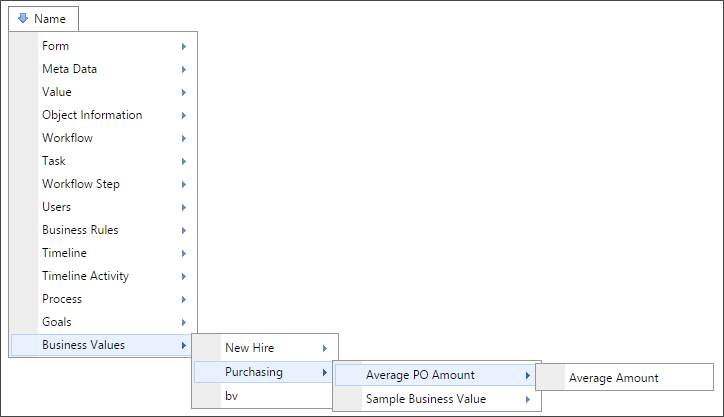
Returns
This system variable returns the result of a selected Business Value.
SysVar Tag
{BUSINESS_VALUE:BusinessValueName.PropertyName, $ParameterName=Value, Format=currency}
The result of this system variable can be formatted according to the options available to the type of data the Business Rule returns.
Parameters
BusinessValue.Name: The dot-notation name of the Business Value property you wish to return, e.g., "MyBusinessValue.MyProperty".
Modifiers
$ParameterName: Since Business Values are often database-driven, an optional parameter can be used to retrieve the appropriate data, and the name of the parameter is configured in the Business Value definition. To use the parameter in a system variable, the parameter name is always proceeded by a dollar sign, e.g., $ParameterName. The parameter name and value must be passed as a name/value pair, in the format:
$ParameterName=Value
So, if you have a parameter named "Category" and you want to set the value of the Category parameter to "Furniture", then you'd use the syntax:
$Category=Furniture
The value of the parameter can be passed manually, or through another system variable, such as a form field variable.
Passing a Parameter Value Manually
{BUSINESS_VALUE:BusinessValueName.PropertyName, $ParameterName=Value}
Passing a Parameter Value via System Variable
{BUSINESS_VALUE:BusinessValueName.PropertyName, $ParameterName={FORM:FormFieldName}}
Format (Optional): Business Values will accept the format parameter set to currency.
Alternate Syntax
The Business Value will also be correctly returned using the alternate syntax options below:
{BV:BusinessValueName.PropertyName}
{BIZVAL:BusinessValueName.PropertyName}
{BUSINESSVALUE:BusinessValueName.PropertyName}
Documentation Feedback and Questions
If you notice some way that this document can be improved, we're happy to hear your suggestions. Similarly, if you can't find an answer you're looking for, ask it via feedback. Simply click on the button below to provide us with your feedback or ask a question. Please remember, though, that not every issue can be addressed through documentation. So, if you have a specific technical issue with Process Director, please open a support ticket.

