Related Topics
Business rules that you create are added to the System Variables dropdown menu so that the Business Rule can be accessed in any place where system variables are used.
Business Rule
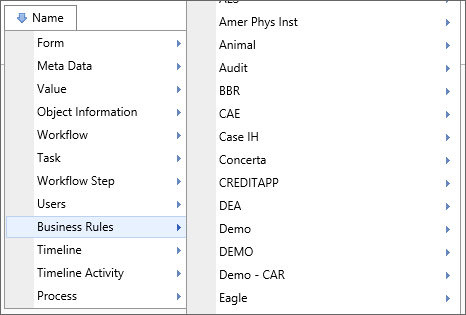
Returns
This system variable returns the result of a selected Business Rule.
SysVar Tag
{RULE:BusinessRuleName, $ParameterName=Value, format=FormatString}
Parameters
BusinessRuleName: The name of the Business Rule whose value you wish to return.
$ParameterName (Optional): A Business Rule can be configured to accept one or more custom parameters in the Parameters section of the Business Rule definition. Business Rule custom parameters can only be accessed via System Variables. There is no UI convention for passing a paramater value, such as there is for Business Values. A custom parameter can be passed as the parameter name configured in the Business Rule, and the name must be preceded by the $ encoding character. As an example, let's say you have a Business Rule named CheckCustomerState, which has a custom parameter named StateName, which accepts the text name of a US state. You could call this Business Rule via system variable with the syntax:{RULE:CheckCustomerState, $StateName=Texas}. Please see the Business Rules topic of the Implementer's guide for additional information.
Modifiers
Format: The result of this system variable can be formatted according to the options available to the type of data the Business Rule returns. A rule can be formatted as a currency using the format=currency modifier, for example.
Documentation Feedback and Questions
If you notice some way that this document can be improved, we're happy to hear your suggestions. Similarly, if you can't find an answer you're looking for, ask it via feedback. Simply click on the button below to provide us with your feedback or ask a question. Please remember, though, that not every issue can be addressed through documentation. So, if you have a specific technical issue with Process Director, please open a support ticket.

