Related Topics
 Please review the Installation Process section of the documentation to see an overview of the steps required to properly install Process Director.
Please review the Installation Process section of the documentation to see an overview of the steps required to properly install Process Director.
BP Logix recommends that you configure the Interface URL property on the Installation Settings page of the IT Admin area. This property specifies the actual host name that can be used to connect to Process Director. This is configured in the Process Director Installation Settings tab. The Interface URL should be the exact name of the URL where Process Director is installed. This is case sensitive. Setting this value is especially important if:
- Your users access the server from using different IP address or names;
- You are using NAT (Network Address Translation);
- The web server is on a port other than 80;
- You have installed Process Director on something other than the default IIS "Default Web Site";
- You are using the authentication APIs.
If this field is left empty, it will default to http://hostname/ where hostname is the domain name of your Web server. If you are using a port other than port 80, you need to specify the fully qualified path (with the port number) here.
In order to send emails (such as task notifications) from the server, you must configure the SMTP host on this screen, as well. This specifies the mail server you'll use for Process Director.
Please ensure that your mail server is configured to allow relay from the IP address of the Process Director server, or the system will likely be unable to deliver emails. If the server on which Process Director is installed is the server you wish to use for sending email notifications via SMTP, you can set "localhost" as the SMTP host, however, when doing so, you must give the IIS User (or everyone) modify permissions on the C:\inetpub\mailroot folder.
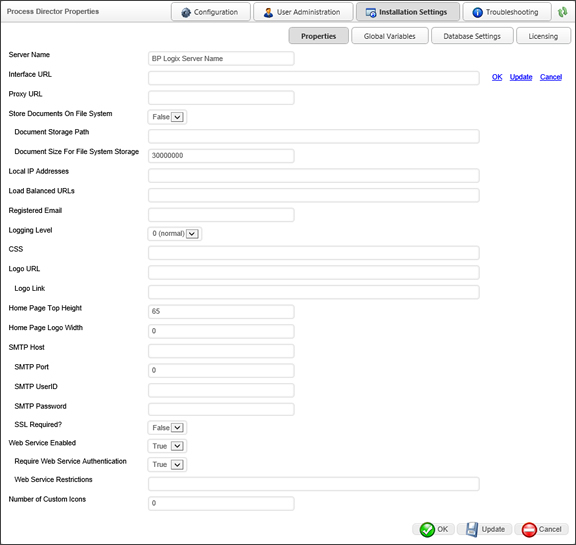
Documentation Feedback and Questions
If you notice some way that this document can be improved, we're happy to hear your suggestions. Similarly, if you can't find an answer you're looking for, ask it via feedback. Simply click on the button below to provide us with your feedback or ask a question. Please remember, though, that not every issue can be addressed through documentation. So, if you have a specific technical issue with Process Director, please open a support ticket.

