Related Topics
Permissions control who has access to different objects (document, Form, folder, etc.) in the Process Director database. Sometimes referred to as Access Control Lists (ACLs), permissions provide the foundation for the securing of objects in the database. They control who can perform what functions on which objects. Permissions can also be used to provide a simpler interface to end-users, hiding the more advanced functionality from them.
Permissions can also be accessed from inside any Content List object by opening the object's definition. Open the definition by selecting the object, then clicking the Properties button.
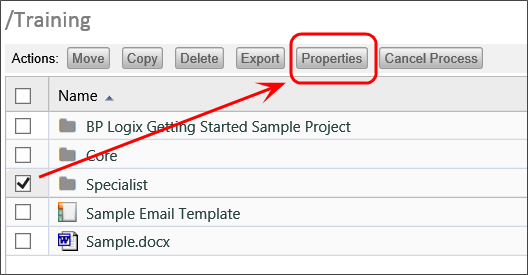
Once the object is open, the permissions for the object can be configured on the object's Permissions tab.
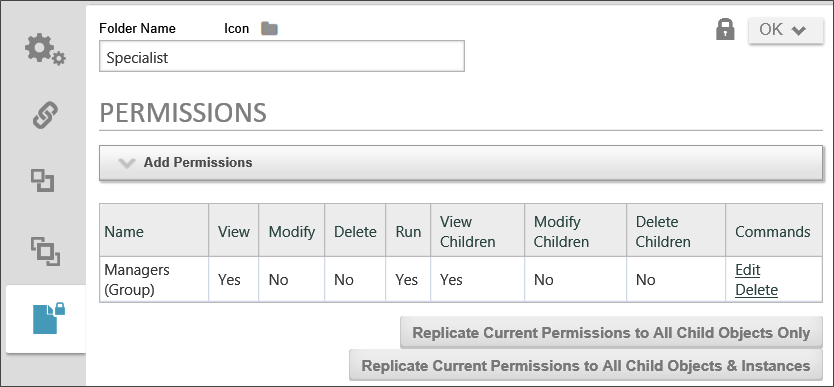
See also:
Documentation Feedback and Questions
If you notice some way that this document can be improved, we're happy to hear your suggestions. Similarly, if you can't find an answer you're looking for, ask it via feedback. Simply click on the button below to provide us with your feedback or ask a question. Please remember, though, that not every issue can be addressed through documentation. So, if you have a specific technical issue with Process Director, please open a support ticket.

