Related Topics
Form definitions are stored in the Process Director database. Form definitions have properties similar to other objects, such as documents.
A Form definition is made available to users through their profile, the Content List or from within a Knowledge View. The Form definition enables a user to fill out and submit form based information directly from within their browser. When a Form is submitted, the form data entered by the user is saved as a form data object in a new Form instance. This form data is stored in the Process Director database and can be evaluated by any process model. When viewing the data for a completed form, the Form definition that was used to submit the information is used to display the data.
Adding a New Form Definition #
To create a new Form definition, use the Create New dropdown in the Content List and choose the Form Definition menu item. A user must have Modify permission to the parent folder to create a Form definition. If a user doesn't have the appropriate permission, the hotlink won't appear.
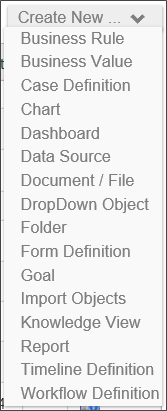
The Create Form dialog will display, enabling you to select the Form template format you'd like to use from the dropdown. Enter a required name for the form and optionally give it a description. Click the OK button to create the form.
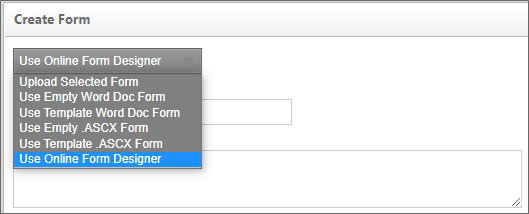
In nearly every case, you should use the default Online Form Designer format for creating new Forms. There are, however, several options you can select for creating your Form template:
- Upload Selected Form: This option will allow you to choose a Form template that you've already created. You can choose an existing word document template or a .NET form in ASPX format.
- Use Empty .ASCX Form: This option will create a blank ASP.NET web form that uses c# as the CodeBehind programming language. This form must be edited in a C# programming IDE, like Visual Studio 2013. The ".ASCX" designation refers to the file extension for ASP.NET web forms. This option is primarily for programmers, not regular implementers.
- Use Template .ASCX form: There is an existing ASP.NET web form template in Process Director that contains some basic fields and instructional text. You may choose this form to use for training, or as a basis for a new production form. This option is primarily for programmers, not regular implementers.
- Use the Online Form Designer: Process Director v4.06 and higher contains a built-in Online Form Designer that you can user to create Form Templates from within the Process Director interface. This is the default option for creating new Forms.
Prior to v5.44.1000, additional Form creation options for the Word Form Builder will be displayed:
- Use Empty Word Doc Form: This option will create a blank Word document template that you can then design manually. END OF LIFE
- Use Template Word Doc Form: There is an existing Word template in Process Director that contains some basic fields and instructional text. You may choose this form to use for training, or as a basis for a new production form. END OF LIFE
 BP Logix strongly recommends that you do NOT use either of the Word document options for creating new forms, as Microsoft has sent these technologies to end of life, and they are no longer supported.
BP Logix strongly recommends that you do NOT use either of the Word document options for creating new forms, as Microsoft has sent these technologies to end of life, and they are no longer supported.
Once the form is created, the Online Form Designer will open automatically to enable editing immediately.
Documentation Examples #
Updating a Form Definition #
You can immediately access the online template for any Form that was built using the Online Form Designer by clicking the Edit tab of the Form definition. Process Director will automatically check out the Form template and display it in the designer.
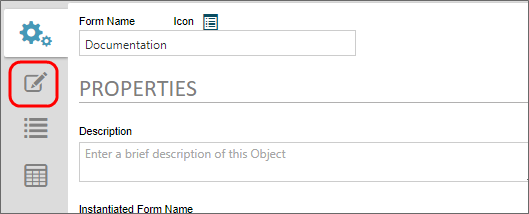
Forms In the Content List #
When a Form is filled out and submitted, the data is stored in the Content List as a Form Instance under the Form definition. To view the Form instance, click on the Form instance's name or the  icon in the Content List.
icon in the Content List.
Form instances are similar to other objects in the Process Director database, supporting permissions, categories, properties and processes. Users must be given the appropriate permissions to view Form instances in the Content List. Users that are given View Children permission to a Form definition will automatically be given View permission to Form instances stored under that Form definition.
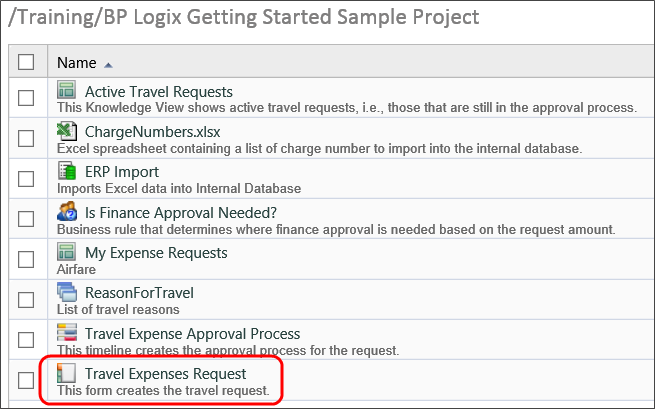
Documentation Feedback and Questions
If you notice some way that this document can be improved, we're happy to hear your suggestions. Similarly, if you can't find an answer you're looking for, ask it via feedback. Simply click on the button below to provide us with your feedback or ask a question. Please remember, though, that not every issue can be addressed through documentation. So, if you have a specific technical issue with Process Director, please open a support ticket.

