Related Topics
A user with IT Admin access can create an internal SQL View in Process Director’s database. The views will be created on the database after clicking the Create Internal VIEWs link on the IT Admin’s troubleshooting page.
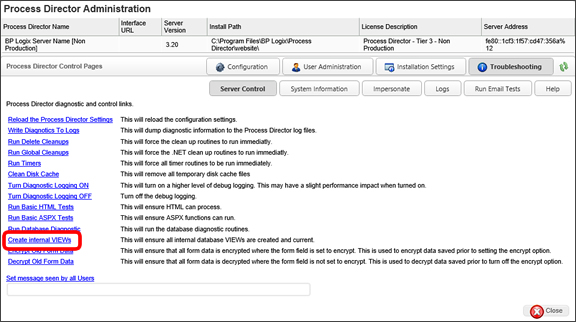
We have included multiple pre-constructed Views for use with the reporting and they could also be used in your Knowledge Views. Here is a detailed description of each field in the Views. At the end of this section, there is a short explanation of some of the more advanced database concepts that are implicated by using these Views.
Enumerators #
Several of the Views use common enumerators for status, termination reason, etc.
IsTimeline Enumerator
The IsTimeline field will contain one of the following values.
| STATUS | DEFINITION |
|---|---|
| 0 | Workflow. |
| 1 | Process Timeline. |
Status Enumerator
The Status field will contain one of the following status codes.
| STATUS | DEFINITION |
|---|---|
| 0 | Pending. The process is pending (not yet running. |
| 1 | Active. The process is running. |
| 2 | Inactive. The process has been completed |
TermReason Enumerator
The TermReason field will contain one of the following termination codes.
| STATUS | DEFINITION |
|---|---|
| 0 |
NotSet. Not yet terminated. |
| 1 |
Normal. Normal termination. |
| 2 | Timeout . Timeout occurred causing termination of step or Workflow or project (ripple to "non-done" users in step). |
| 3 | Did Not Finish. The user did not finish because enough users responded to transition to next step (e.g. approval %). |
| 4 | Canceled. Admin canceled Workflow, a step, or a user in a step. |
| 5 | Reassigned. This user step/activity was reassigned to another user. |
| 6 | NotNeeded. The step/activity was not needed (because of rule). |
| 7 | Notified. This value indicates it was a notify step/activity and the user was notified (so it shows up in the routing slip). |
| 8 | Stopped. Process stopped at this activity, no dependencies will be met. |
Views
The following SQL Views are available for use as a default.
 bpProcess
bpProcess
|
COLUMN |
DATA TYPE |
LENGTH |
NULLABLE |
EXPLANATION |
POSSIBLE VALUES |
|---|---|---|---|---|---|
|
DefinitionName |
nvarchar |
256 |
No |
The name of the process definition. |
|
|
InstanceName |
nvarchar |
256 |
No |
The name of the process instance. |
|
|
ID |
varchar |
36 |
No |
The ID of the process definition. |
|
|
INSTID |
varchar |
36 |
No |
The ID of the process instance. |
|
|
InitiatorUserUID |
varchar |
36 |
Yes |
The User UID of the initiator of the process. |
|
|
IsTimeline |
int |
|
No |
If this process is a timeline. |
See IsTimeline Enumerator. |
|
PARENTPROCESSID
|
varchar |
36 |
Yes
|
The instance ID of the parent process if this process has been launched as a sub-process of a timeline. |
|
|
FormInstanceID |
varchar |
36 |
Yes
|
The Instance ID of the form instance. |
|
|
Status |
int |
|
No |
Whether or not this process is active. |
See Status Enumerator. |
|
TermReason |
int |
|
No |
The reason this process is no longer active. |
See TermReason Enumerator. |
|
StartTime |
datetime |
|
Yes |
The date and time that this process was started. |
|
|
EndTime |
datetime |
|
Yes |
The date and time that this process ended. |
|
|
PredictedEndTime |
datetime |
|
Yes |
The date and time that this project is predicted to end. These dates are constantly updated to reflect changes to processes. |
|
| IsComplete | int | No | Is the process complete? | ||
| IsActive | int | No | Is the process active? | ||
| ElapsedSeconds | int | No | The number of seconds that have elapsed since the process started, or the total runtime for the task, if complete. |
 bpProcessTask
bpProcessTask
|
COLUMN |
DATA TYPE |
LENGTH |
NULLABLE |
EXPLANATION |
POSSIBLE VALUES |
|---|---|---|---|---|---|
|
DefinitionName |
nvarchar |
256 |
No |
The name of the process definition. |
|
|
InstanceName |
nvarchar |
256 |
No |
The name of the process instance. |
|
|
TaskName |
nvarchar |
128 |
Yes |
The name of the task definition. |
|
|
ID |
varchar |
36 |
Yes |
The ID of the process definition. |
|
|
INSTID |
varchar |
36 |
Yes |
The ID of the process instance. |
|
|
TASKID |
varchar |
36 |
Yes |
The definition ID of the task. |
|
|
TASKINSTID |
varchar |
36 |
Yes |
The instance ID of the task. |
|
|
IsTimeline |
int |
|
No |
If this process is a Timeline. |
See IsTimeline Enumerator. |
| IsUserTask | int | No | Is the task a User task? | ||
| IsProcessTask | int | No | Is the task a Process task? | ||
|
SUBPROCESSINSTID |
varchar | 36 | Yes | The Instance ID of the subprocess instance for the task, if any. | |
| SUBPROCESSID | varchar | 36 | Yes | The Process ID of the subprocess for the task, if any. | |
|
Status |
int |
|
No |
Whether or not this process is active. |
See Status Enumerator. |
|
TermReason |
int |
|
No |
The reason this process is no longer active. |
See TermReason Enumerator. |
|
StartTime |
datetime |
|
yes |
The date and time that this process was started. |
|
|
EndTime |
datetime |
|
Yes |
The date and time that this process ended. |
|
|
DueTime |
datetime |
|
Yes |
The assigned / calculated due date for this task. |
|
|
PredictedStartTime |
datetime |
|
Yes |
The date and time that this project is predicted to start. These dates are constantly updated to reflect changes to processes. |
|
|
PredictedEndTime |
datetime |
|
Yes |
The date and time that this project is predicted to end. These dates are constantly updated to reflect changes to processes. |
|
| Result | nvarchar | Yes | The activity result, or the branch name taken for a step. | ||
| IsPredictedLate | int | No | Is the task predicted to be late? | ||
| IsRunningLate | int | No | Is the task running late? | ||
| IsRunningOntime | int | No | Is the task running within the predicted time frame? | ||
| IsCompletedLate | int | No | Did the task end later than scheduled. | ||
| IsCompletedOntime | int | No | Did the task end within the predicted time frame? | ||
| IsComplete | int | No | Is the task complete? | ||
| IsActive | int | No | Is the task running currently? | ||
| IsPending | int | No | Is the task in Pending status? | ||
| ElapsedSeconds | int | No | The number of seconds that have elapsed since the process started, or the total run time for the task, if complete. |
 bpProcessTaskUser
bpProcessTaskUser
|
COLUMN |
DATA TYPE |
LENGTH |
NULLABLE |
EXPLANATION |
POSSIBLE VALUES |
|---|---|---|---|---|---|
|
DefinitionName |
nvarchar |
256 |
No |
The name of the process definition. |
|
|
InstanceName |
nvarchar |
256 |
No |
The name of the process instance. |
|
|
UserUID |
varchar |
36 |
Yes |
The User UID of the assigned user. |
|
|
TaskName |
nvarchar |
128 |
Yes |
The name of the task. |
|
|
TASKID |
varchar |
36 |
Yes |
The task definition ID |
|
|
TASKINSTID |
varchar |
36 |
No |
The instance ID for the task |
|
|
ID |
varchar |
36 |
Yes |
The Definition ID for the process |
|
|
INSTID |
varchar |
36 |
No |
The instance ID for the process |
|
|
IsTimeline |
int |
|
No |
If this process is a Timeline. |
|
|
Status |
int |
|
No |
Whether or not this process is active. |
See Status Enumerator |
|
TermReason |
int |
|
No |
The reason this process is no longer active. |
See TermReason Enumerator. |
|
StartTime |
datetime |
|
Yes |
The starting time of the task. |
|
|
EndTime |
datetime |
|
Yes |
The ending time of the task. |
|
|
UserComment |
nvarchar |
Max |
Yes |
These are the routing slip comments. |
|
|
Result |
nvarchar |
128 |
Yes |
These is the activity result, or the Workflow branch taken in a task that has been completed. |
|
| IsComplete | int | No | Is the task complete? | ||
| IsActive | int | No | Is the task running currently? | ||
| IsPending | int | No | Is the task in Pending status? | ||
| ElapsedSeconds | int | No | The number of seconds that have elapsed since the process started, or the total runtime for the task, if complete. |
 bpTaskList
bpTaskList
|
COLUMN |
DATA TYPE |
LENGTH |
NULLABLE |
EXPLANATION |
POSSIBLE VALUES |
|---|---|---|---|---|---|
|
TLID |
varchar |
36 |
No |
The Task List ID. A unique identifier for this particular Task. |
|
|
UserUID |
varchar |
36 |
Yes |
The user that has been assigned this task. |
|
|
TaskListType |
int |
|
No |
The kind of task that has been assigned to the user. |
0 = NotSet |
|
ObjectID |
varchar |
36 |
Yes |
The specific and unique object ID for this document or process instance. |
|
|
ObjectType |
int |
|
No |
The type of object that this task represents. |
0 = NotSet |
|
TASKID |
varchar |
36 |
Yes |
The ID of the task definition. |
|
|
TASKINSTID |
varchar |
36 |
Yes |
The ID of the task instance. |
|
|
TaskName |
nvarchar |
128 |
Yes |
The name of the Task like “User Step 3” or “Notification” |
|
|
TaskInstructions |
nvarchar |
1024 |
Yes |
|
|
|
Priority |
int |
|
No |
The assigned priority. |
1 = High Priority |
|
AssignTime |
datetime |
|
Yes |
The time that the task was assigned. |
|
|
DueTime |
datetime |
|
Yes |
The time that the task is due. |
|
 bpUser
bpUser
|
COLUMN |
DATA TYPE |
LENGTH |
NULLABLE |
EXPLANATION |
POSSIBLE VALUES |
|---|---|---|---|---|---|
|
UserID |
nvarchar |
64 |
Yes |
The user logon name. |
|
|
UserName |
nvarchar |
128 |
Yes |
The name of the user. |
|
|
EmailAddress |
nvarchar |
256 |
Yes |
The email address of the user. |
|
|
UserUID |
varchar |
36 |
No |
The User UID of the user. |
|
|
ADID |
varchar |
36 |
Yes |
The active directory ID of the user. |
|
|
AuthType |
int |
|
No |
The type of authorization used to allow the user into Process Director |
0 = BuiltIn |
|
LastActivity |
datetime |
|
Yes |
The last time the user was authorized inside Process Director. |
|
|
LastLogin |
datetime |
|
Yes |
The last time the user logged in. |
|
|
Disabled |
tinyint |
|
No |
Flag that indicates whether the user account is disabled. |
|
| CustomString | Nvarchar | 1024 | Yes | The Custom String user attribute. | |
| CustomString2 | Nvarchar | 1024 | Yes | The Custom String 2 user attribute. | |
|
CustomNumber |
int | No | The Custom Number user attribute. | ||
| CustomDate | DateTime | Yes | The Custom Date user attribute. | ||
| Phone | Nvarchar | 64 | Yes | The Phone user attribute. | |
| Description | Nvarchar | 1024 | Yes | The Description user attribute. | |
| Title | Nvarchar | 256 | Yes | The Title user attribute. | |
| Office | Nvarchar | 256 | Yes | The Office user attribute. | |
| Company | Nvarchar | 256 | Yes | The Company user attribute. | |
| Department | Nvarchar | 256 | Yes | The Department user attribute. | |
| LegalEntity | Nvarchar | 256 | Yes | The LegalEntityuser attribute. | |
| BusinessUnit | Nvarchar | 256 | Yes | The BusinessUnit user attribute. | |
| Country | Nvarchar | 256 | Yes | The Country user attribute. | |
| Location | Nvarchar | 256 | Yes | The Location user attribute. | |
| ManagerUID | Nvarchar | 36 | Yes | The User UID of the user's Manager. |
Documentation Feedback and Questions
If you notice some way that this document can be improved, we're happy to hear your suggestions. Similarly, if you can't find an answer you're looking for, ask it via feedback. Simply click on the button below to provide us with your feedback or ask a question. Please remember, though, that not every issue can be addressed through documentation. So, if you have a specific technical issue with Process Director, please open a support ticket.

