Related Topics
The Process Director Business Rules engine supports Custom Tasks. This allows you to create a Custom Task type that will return the results of a Custom Task in a Business Rule. Custom Tasks allow unique business logic and processing to be packaged into a Business Rule. This Business Rule return is made available to the Business Rule builders, without requiring any additional scripting. For information on developing Custom Tasks for Business Rules see Process Director Developers Guide for more information.
A Business Rule Custom Task can be added to a Business Rule definition just like other returns. A Business Rule can only have one Business Rule Custom Task and can return as the following: string, number, date, user, and group. They are configured similar to standard task types and must exist in the path/route of the Business Rule to be executed.
Adding the Custom Task to the Business Rule
To use a Custom Task in a Business Rule definition, select Custom Task from the Returns selection of the Business Rule. Select the Custom Task from the pick list and click the Add Custom Task button. This now acts like any other return from a Business Rule.
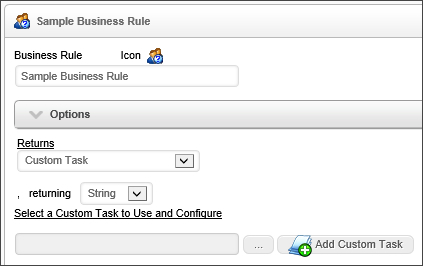
Configuring a Business Rule Custom Task
After a Custom Task is placed on the Business Rule return you can configure it. Most Custom Tasks will require some configuration. Click on the Configure button to configure the Custom Task. The interface displayed and the information you are prompted for will be dependent on the creator of the Custom Task.
Documentation Feedback and Questions
If you notice some way that this document can be improved, we're happy to hear your suggestions. Similarly, if you can't find an answer you're looking for, ask it via feedback. Simply click on the button below to provide us with your feedback or ask a question. Please remember, though, that not every issue can be addressed through documentation. So, if you have a specific technical issue with Process Director, please open a support ticket.

